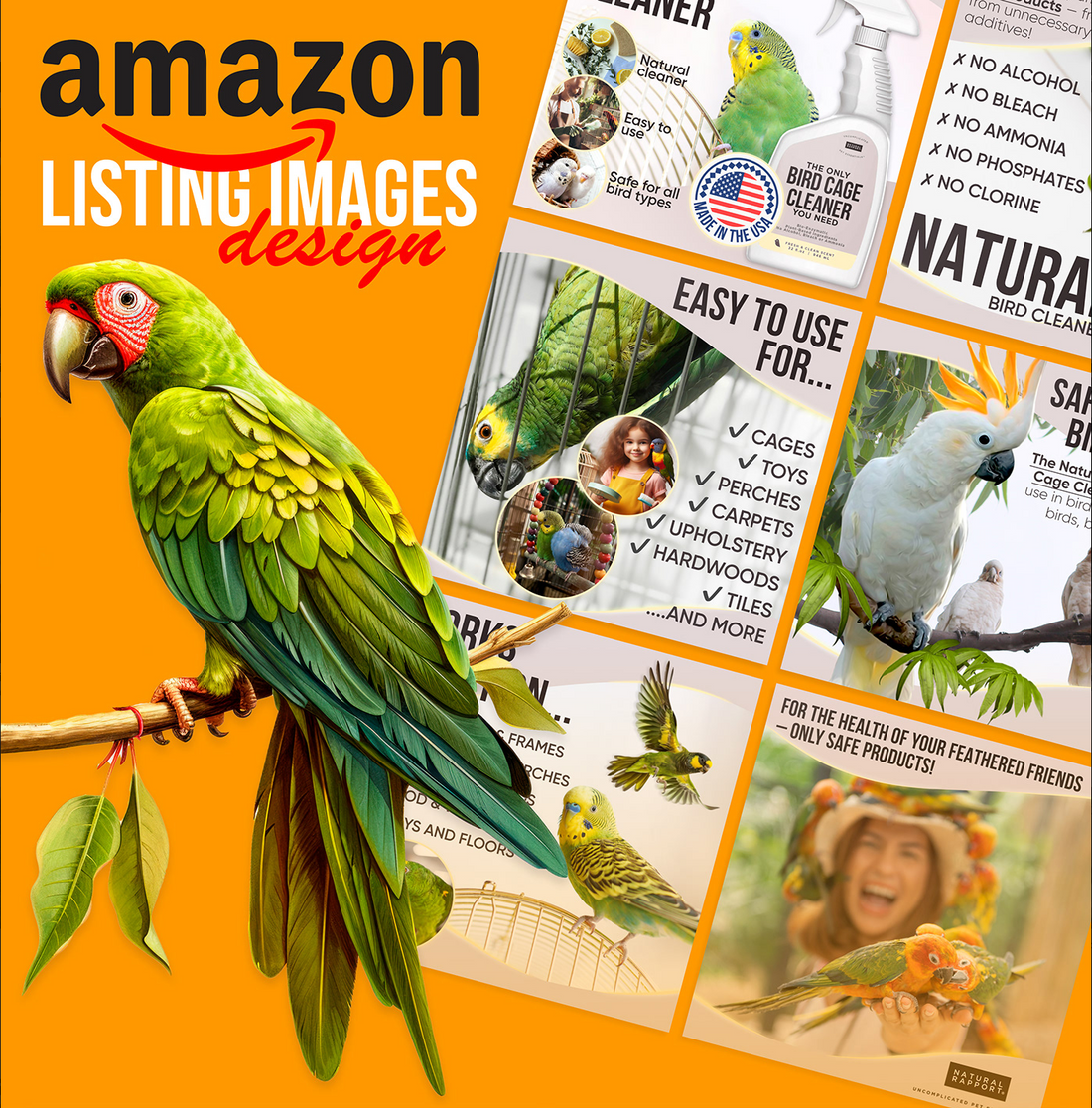
How to Optimize Your Amazon Listings for Maximum Sales
Share
In the competitive world of Amazon, optimizing your product listings is crucial for driving sales and staying ahead of the competition. Here’s a step-by-step guide to help CEOs, brand founders, e-commerce managers, agency account managers, and Amazon Brand Registered teams create high-converting Amazon listings.
1. Keyword Research
Keywords are the foundation of your Amazon listing. Conduct thorough keyword research to identify the terms your target audience uses to find products like yours. Tools like Helium 10, Jungle Scout, and Amazon’s own search bar suggestions can be invaluable for this process. Focus on high-volume, low-competition keywords to maximize visibility.
2. Compelling Product Titles
Your product title is one of the first things potential customers see. It should be clear, descriptive, and include your primary keywords. A well-crafted title not only improves search visibility but also entices customers to click on your listing. Include essential details like brand name, product type, size, color, and any unique selling points.
Example: "Four Elephants Thai Jasmine Rice, 5 lbs - Premium Quality, Gluten-Free, Non-GMO"
3. Informative Bullet Points
Bullet points should highlight the key features and benefits of your product. Use them to address common customer questions and pain points. Each bullet should be concise, informative, and include relevant keywords. Focus on what makes your product unique and why customers should choose it over competitors.
Example:
- Premium Thai Jasmine Rice: Grown and harvested in Thailand for authentic flavor.
- Gluten-Free & Non-GMO: Safe for those with dietary restrictions.
- Easy to Cook: Perfect for a variety of dishes, from stir-fries to rice puddings.
4. High-Quality Product Images
Images are critical for converting browsers into buyers. Use high-resolution photos that showcase your product from multiple angles. Include lifestyle images to show the product in use, infographics to highlight features, and close-ups to detail quality. Enhanced Brand Content (EBC) and A+ Content allow for additional image slots, which can further enhance your listing.
5. Enhanced Brand Content (EBC) & A+ Content
EBC and A+ Content provide an opportunity to tell your brand’s story and provide a richer shopping experience. Use these sections to include more images, comparison charts, and detailed descriptions. This content not only helps with SEO but also builds trust with potential customers.
6. Customer Reviews and Ratings
Encourage satisfied customers to leave positive reviews and address any negative feedback promptly. High ratings and positive reviews can significantly impact your product’s credibility and conversion rate.
Practical Example: Four Elephants
For Four Elephants, implementing high-impact graphics and optimizing their Amazon listings resulted in significant sales growth. Starting with 102 units sold in January and 150 units in February, their sales soared to 331 units in May and 406 units in June. This success highlights the power of a well-optimized listing in driving organic growth and increasing profitability.
By following these steps, you can optimize your Amazon listings to attract more customers, increase conversions, and ultimately drive more sales. Remember, continuous testing and optimization are key to staying ahead in the ever-evolving e-commerce landscape.
